







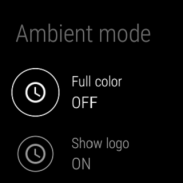
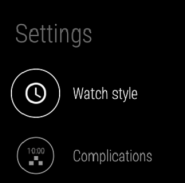
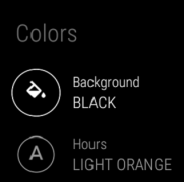
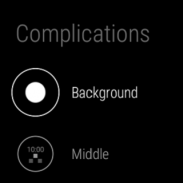
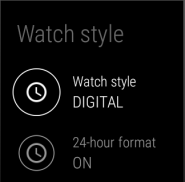
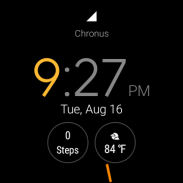



















Chronus 인포메이션 위젯

Chronus 인포메이션 위젯의 설명
Chronus는 홈 화면과 잠금화면 스크린을 위한 유연하고 세련된 시계, 날씨, 뉴스, 작업, 주식 그리고 캘린더 위젯을 제공합니다.
Chronus 위젯 하나로 개별 위젯들을 완벽하게 대체할 수 있습니다. 모든 Chronus 위젯은 최적화된 하나의 백엔드 서비스를 공유하므로 적은 CPU, 데이터, 배터리 사용량을 줄일 수 있습니다.
기능 (모든 버전):
• Flex, Flex (아날로그), Clock+, Clock+ (Dash), Dash, Pixel+, 뉴스, 작업 및 날씨 위젯
• 대부분의 구성요소를 사용자가 커스터마이징 가능
야후!, 오픈웨더맵, 어큐웨더, 웨더낫컴 그리고 MET 노르웨이 웨더 프로바이더로 제공되는 날씨 패널
• 날씨, 캘린더 및 작업 알림
• 내장 RSS 소스 및 포켓을 이용해 나중에 읽기를 지원하는 뉴스 피드 패널
• 구글 태스크를 지원하는 작업 위젯
• 스크롤 가능한 이벤트 목록을 제공하는 캘린더 패널
• 다양한 색상 및 폰트를 통해 강조 가능한 캘린더 이벤트
• 백업 및 복구 가능한 위젯 설정
• Flex 및 Dash 위젯에 2개의 DashClock 익스텐션을 추가
빌트인 알람, 날씨, G메일 그리고 달력 익스텐션
• Wear OS 및 기본 Chronus Wear 시계 모드 지원
• CyanogenMod, LineageOS 및 파생 ROM의 날씨 제공자로 사용 가능
Pro 기능 (인-앱 구매):
추가적인 위젯 (예보, 달력, 클럭+, 피트니스+ 그리고 주식)
• 추가적인 뉴스 공급자 (Feedly, Twitter, Reddit)
• 추가적인 태스크 공급자 (Microsoft Exchange, Evernote 및 Todoist)
• 모든 위젯의 더욱 다양한 스타일, 컬러, 레이아웃 조정, 정렬 옵션
• 앱 실행이나 활동을 위한 커스텀 탭 액션 설정
• 주식 경보
• Daydream 화면 보호기
• 무제한 DashClock 익스텐션
• Google Fit 카운터와 날씨 예보를 지원하는 완전한 Chronus 웨어 워치 페이스
알림:
1) 사용 권한에 대한 자세한 내용은 다음 링크를 통해 확인할 수 있습니다. (https://rebrand.ly/privacy-74d8e)
2) 하나 혹은 모든 기능을 사용할 수 있으며 사용하지 않는 기능은 완전히 비활성화되어 시스템 자원을 사용하지 않습니다.
3) ** 안드로이드 버전 5 이상에서 잠금화면 위젯은 서드파티 잠금화면 앱을 이용해서만 지원됩니다.
크레딧:
대부분의 위젯은 Danny Baumann, Jorge Ruesga 및 David van Tonder에 의해 제작되었습니다. 그 외에 다양한 언어 및 기능에 기여한 번역자들과 Nicolai Ehemann, Matt Booth을 포함한 기여자들에게도 감사의 말씀을 전합니다.




























